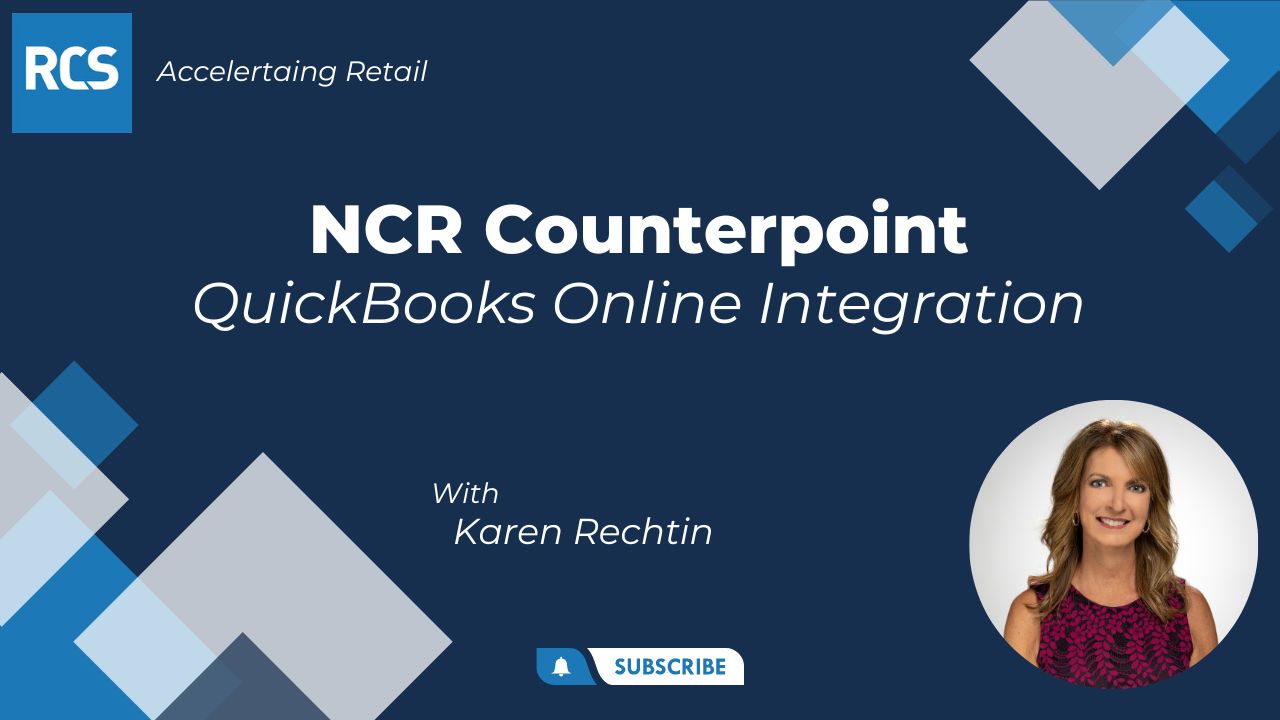Accounting
Minimize costs, save time, and increase accuracy!

RCS has developed a custom accounting interface that connects QuickBooks Online and NCR Counterpoint, which will help you minimize costs, save time, and increase accuracy. With QuickBooks Online, your business can access and sync data across all your devices. QuickBooks Online backs up your accounting data, and you can access the latest product and feature updates instantly.
Features
- Access Quickbooks Online from anywhere and on any device.
- RCS offers a straightforward interface for sending general ledger distributions
and accounts payable vouchers from NCR Counterpoint to QuickBooks Online. - Quickbooks Online integration works with new versions of MSSQL.
- No file or field mapping is needed.
QuickBooks Online Features
Accounting
Your accounts are always organized
Your profits are clearly reported, without the manual work. QuickBooks Online syncs your accounts and automatically categorizes your transactions so you’re effortlessly organized.
Expenses
Continually keep track of business expenses
Track everyday expenses and be ready for tax time. QuickBooks Online helps you understand where your money goes.
Cash Flow
All-in-one financial clarity
Each day starts with a complete financial picture. Every account and transaction is imported to your dashboard so you can monitor all your balances in one place.
QuickBooks Online Integration Video
*Details Apply: Subject to the purchase, establishment of a business account, and mapping processes are the sole responsibility of the individual business.
QuickBooks Online NCR Counterpoint Integration
Interested in learning more about the QuickBooks Online integration for NCR Counterpoint?
Please fill out this form.
You consent to receive informational and marketing communications from Retail Control Systems by submitting this request. We will handle your information in accordance with our Privacy Policy.