RCS Email Report Scheduler
Schedule any Counterpoint report to run automatically!
Schedule any Counterpoint report to run automatically on a monthly, weekly, daily, or hourly schedule. Reports are delivered via email to as many email addresses as needed. This modification has a streamlined installation and is designed to look like any other feature in Counterpoint. Once the report scheduler is installed, you will truly be able to set it and forget it!
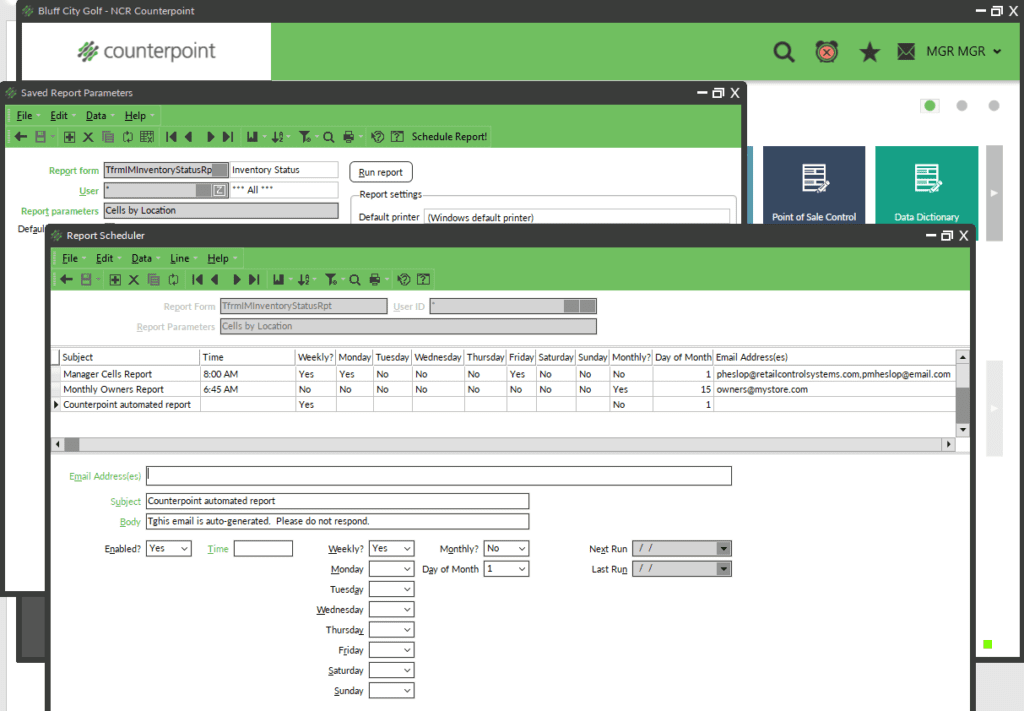
Why Choose the Email Report Scheduler Tool?
- Seamless Integration: Unlike other mods, our Email Report Scheduler Tool seamlessly integrates into Counterpoint, ensuring it looks and feels like a natural part of your system. No clunky screens or confusing interfaces; it’s Counterpoint at its best.
- Effortless Installation: We’ve taken the guesswork out of installation. Our simple installer package ensures a hassle-free setup, so you can start reaping the benefits quickly.
- Flexible Report Formats: Enjoy the freedom to choose your report format. Whether you prefer PDF, Excel, Word, CSV, or plain text, our tool supports them all. Customize reports to suit your specific needs.
- Automate Any Report: No matter the report you need to run, the Email Report Scheduler Tool can handle it. Schedule hourly, daily, weekly, or monthly runs, and rest assured that your reports will be in your inbox when you need them.
- Multi-Email Support: Share reports effortlessly with your team. Our tool allows you to send reports to multiple email addresses, ensuring everyone can access the necessary information.
- Special Reports Automation: Automate those special reports that require extra attention, such as purchase requests, transfer advice, customer statements, and interface distributions. Say goodbye to manual processing.
- Automate any “generate data” function: Purchasing and transfer advice, customer statements, inventory min/max, interface distributions, or recalculate item quantities.
How Does it Work?
- Save Report Parameters: Start by selecting the report you want to schedule and customize its parameters, just as you would in Counterpoint. Ensure dynamic date settings for accurate reporting.
- Schedule Reports: Access the Email Report Scheduler Tool and schedule your reports. Specify the recipients, subject, and body of the email. Set your preferred delivery time, whether daily, weekly, or monthly.
- Choose Your Format: Pick the report format that suits your needs—PDF, Excel, Word, CSV, or text. Our tool adapts to your requirements.
- Save and Review: Review your scheduling choices, save them, and watch as our tool takes care of the rest. Your reports will be sent automatically based on your schedule
Upgrade to the Latest Version
Upgrading is simple if you’re already using an older version of our Email Report Scheduler Tool and want to unlock the latest features and capabilities. Contact your account manager, and our team will guide you through the process, ensuring a smooth transition to the new and improved version.
Interested in the Email Report Scheduler Tool?
We’d love to chat. Contact us, and we’ll be in touch shortly. We look forward to hearing from you!